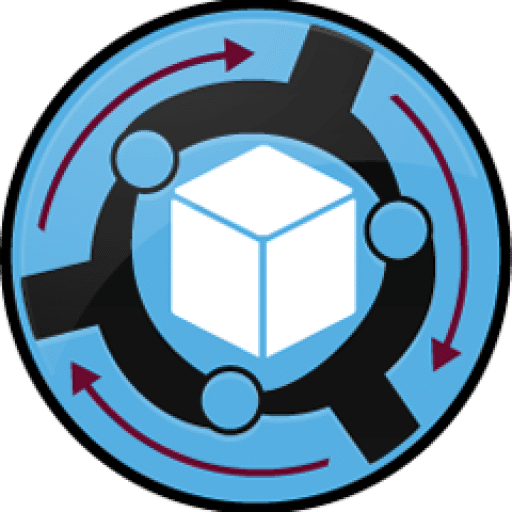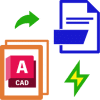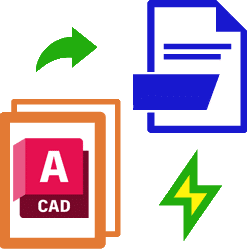Export Sheets to DWG
$2.95 $69.00Price range: $2.95 through $69.00≈ €2.53 - €59.27
This plugin simplifies the workflow by providing two powerful export commands:
- “To Multiple Layouts” Command:
Export and merge all sheets into a single DWG file, where each sheet is placed in its layout tab. - “To 1 Layout” Command:
Export multiple sheets into a single DWG file. All drawings are placed in the model tab, while all sheets are combined into a single layout tab.
If you can’t buy the license through this site or can’t use PayPal, you can consider purchasing the plugin via: buymeacoffee shop