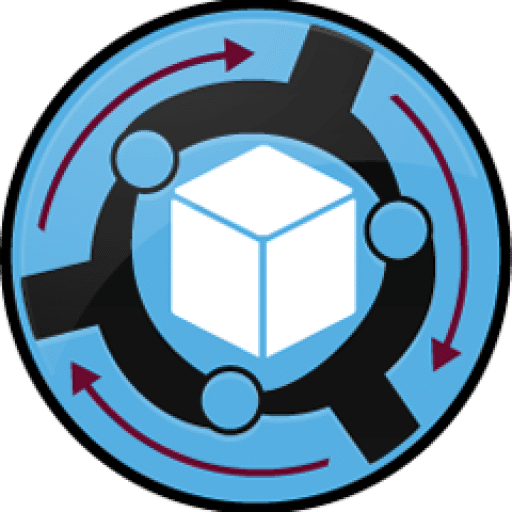EXPORT/IMPORT EXCEL – REVIT PLUGIN BETA
[5.6.0-beta.7] – 2026-02-16
-
🚀 What’s New
-
UI Enhancements: Refined interface elements for a cleaner, more intuitive user experience.
-
Performance Boost: Under-the-hood optimizations to ensure smoother navigation and faster load times.
-
Excel Integration Fix: Resolved an issue where Date/Time formats were not importing correctly from Excel files.
-
New “Cancel” Feature: You can now safely cancel the export process while it is running if you need to stop the operation.
-
General Bug Fixes: Squashed various minor bugs to improve overall stability.
⚠️ Note on Language Settings
-
Language Selection: We have temporarily disabled the language-changing feature while we work on improvements. This feature will return in a future update!
-
🛠 How to Install the Beta Version
Before installing the Beta, please uninstall the official version using one of the two methods below:
Method 1: Using the Control Panel (Recommended)
-
Open the Control Panel > Programs > Programs and Features.
-
Locate the Export Import Excel app in the list.
-
Select it and click Uninstall.
Method 2: Manual Deletion (If the app is still visible in Autodesk)
If the plugin still appears after uninstalling, you may need to manually delete the plugin folder:
-
Close all Autodesk applications (Revit/AutoCAD).
-
Navigate to one of the following folders:
-
Option A:
%AppData%/Autodesk/Application/Plugins -
Option B:
C:/ProgramData/Autodesk/Application/Plugins
-
-
Locate the folder named MlabsScheduleToExcel.bundle and delete it.
Final Step:
-
Run the Beta Version installer to complete the setup.