Export/ Import Excel
A powerful tool to export and modify Autodesk® Revit® schedules in Excel.
Description
Export/Import Excel Plugin for Autodesk® Revit®
The Export/Import Excel Plugin is a versatile tool designed to seamlessly integrate Excel functionality into your Revit environment, enhancing productivity and simplifying your workflow.
Key Features:
1. Export Options
- Export Revit schedules to separate Excel files or combine multiple schedules into a single sheet.
- Export images embedded in schedules directly to Excel.
2. Modify Data in Excel
- Sync Excel data with Revit schedules based on parameter types for seamless updates.
- Export schedules, make modifications in Excel, and re-import them for accurate data management.
3. Import Excel Data as Text
- Create new schedules using text data from Excel.
- Use this feature to create text-based tables, such as legends.

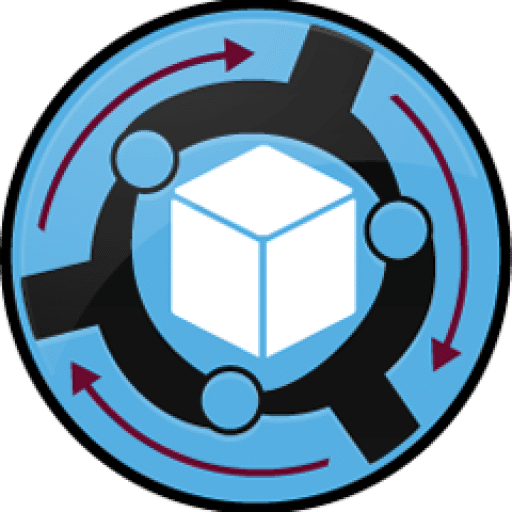
What is the best way to deploy the plug-in to multiple machines? I tried setting up a deployment in Intune but the install location is system app data, so the plugin doesn’t appear in Revit for users.
Just copy bundle folder to C:\ProgramData\Autodesk\ApplicationPlugins
Work in Revit 2020?
No, it doesn’t. It only works in Revit 2023 and later.
I am still having issues. Even after I downloaded the latest version and ran a repair option.
Error: Revit could not complete the external command. Contact the provider for assistance. Information they provided to Revit about their identity: MLabs
This error occurs when another plugin also uses the same assembly, MahApps.Metro, but with a lower version. Revit 2025 will load the lower version first, which causes compatibility issues when loading a plugin that requires a different version.
Autodesk has resolved this issue in Revit 2026.
For Revit 2025, I suggest disabling other add-ins one by one and then trying to run my plugin. This will help you identify which add-in is causing the conflict.
I hope this helps.
ive found if i click the Export Excel button first and then closing the popup down i can then use the Schedule Link option without any issues and i dont get the error with the external commmand.